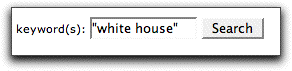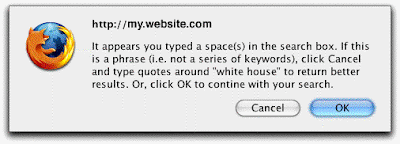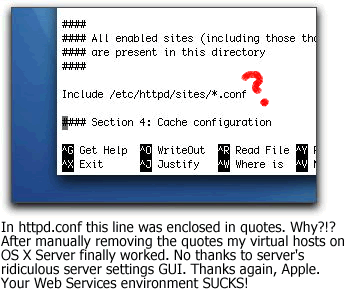PHP-Nuke Community Points System
For example, one of my goals for the online community was to utilize the built-in PHP-Nuke point system. My plan was to add points to a member's profile if and when he or she posts a comment and/or votes on a story, engages in a forum discussion and participates in any other of a variety of interactive activities. This way, active members will earn higher rankings in the community based on increased levels of participation.
Great idea. Problem was, after installing PHP-Nuke I couldn't figure out how to make it work. There is no option (that I am aware of) to manage a community point system from the Administrator console. I searched for information online and was eventually lead to an add-on (NukeCops article 2071) that promised to manage the points system; unfortunately, I couldn't find an active, working link to download what is now, I believe, a defunct utility. To add insult to injury, I could find no intelligible discussion board dialect which shed light on how user points in PHP-Nuke are enabled, assigned and/or utilized. Oh, the madness! This was not going to be as easy as I had assumed!!
After resigning myself to the fact I'd need to dig through PHP-Nuke's source code to answer my questions, I soon discovered points are stored in a MySQL table named nuke_group_points. Values from this table are queried and points are assigned to a member's profile via a function named update_points located in mainfile.php.
There are 21 default records in the nuke_groups_points table. Curiously, all point values are set to zero (0) as part of the standard install of PHP-Nuke 8.0. This is why the points system doesn't work out of the box. It is up to the developer (or database admin) to modify these 21 values as needed. Easier said then done, I'm afraid, as I could find no literature documenting how records correspond to acts of participation (i.e. which record is used to assign points for posting a Forum comment, submitting a Survey vote, etc.)!
Tedious as it was, I uncovered references to all 21 records in the phpNuke application source code except for one-- record #4. I have no idea where this point value is used. If you know, please append it in a comment to this blog entry. In any event, to clarify things I decided to insert additional fields into my points table which would help me identify how a record's point value is used in relation to the overall point system. There are now fields in my points table which identify the path to the corresponding module page and line number where the function call is located for each record, as well as a field which includes a brief explanation as to how the record's value is used to assign points for a particular activity. I figured I'd make this updated table available to the PHP Nuke community in case someone else is out there pounding their noggin trying to deconstruct the obfuscated assignment scheme. Hopefully, this will save somebody, somewhere, some time.
Click here to download a zip file with the SQL instructions that will replace your default phpNuke group points table with my referenced, more detailed version. I submitted this zipped file as a download to the main PHP-Nuke site and will link to it there if it is eventually approved.